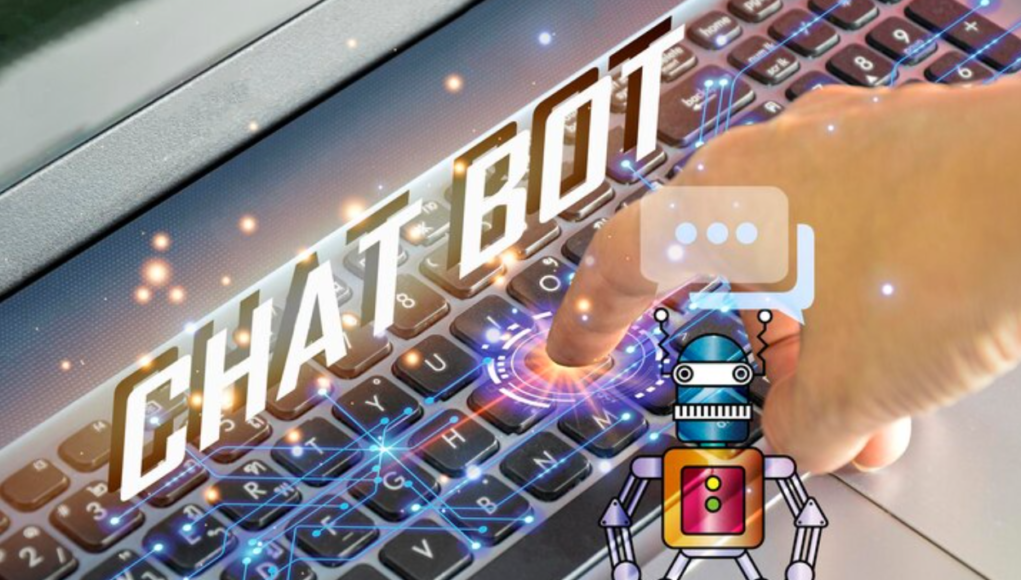Introduction to ChatGPT and Its Uses
ChatGPT has become an essential tool in 2024, transforming how individuals and businesses interact with AI. Whether you’re using it for content creation, customer service, or personal productivity, it offers a wide range of applications. With its ability to generate human-like text, answer questions, and assist in tasks, it’s no wonder that more people are looking to unlock its full potential. This guide will walk you through everything you need to know to get the most out of it in 2024.
Getting Started: Installation and Setup
Setting up ChatGPT is the first step toward leveraging its capabilities. Here’s a step-by-step guide:

- Choosing a Platform:
- Web Application: You can access ChatGPT directly through the OpenAI website, offering a user-friendly interface for immediate use.
- Integration with Apps: ChatGPT is available through integrations with various apps like Slack, Microsoft Teams, and more, allowing you to use it within your existing workflows.
- API Access: For developers, API access allows for custom integration into websites, apps, or other digital platforms.
- Account Creation:
- Sign up for an OpenAI account to start using ChatGPT. This will give you access to both free and premium features.
- Subscription Plans: OpenAI offers different subscription plans, from free access with limited usage to premium tiers that offer more advanced features and higher usage limits.
- Installing Extensions and Add-Ons:
- Browser Extensions: Enhance your experience with browser extensions that integrate ChatGPT directly into your web browsing, enabling on-the-fly access.
- Mobile Apps: Download the ChatGPT mobile app for on-the-go access. Available on both iOS and Android, it’s perfect for quick queries and assistance.
- Initial Setup:
- Customization: Personalize your ChatGPT experience by setting preferences for tone, response length, and more.
- Training the Model: Spend some time interacting with ChatGPT to fine-tune its responses to your specific needs. This can involve adjusting settings or providing feedback on its answers.
Overview of Basic and Advanced Features
ChatGPT is packed with features designed to enhance user experience. Here’s an overview of what you can expect:

- Basic Features:
- Text Generation: ChatGPT excels at generating text based on prompts, whether you need a quick answer, a detailed explanation, or creative writing.
- Summarization: Need to condense a long article or document? ChatGPT can summarize content into concise points.
- Translation: With support for multiple languages, ChatGPT can translate text between different languages effortlessly.
- Advanced Features:
- Contextual Understanding: ChatGPT can maintain context over extended conversations, making it ideal for complex queries that require understanding of previous exchanges.
- Custom Instructions: Users can now provide custom instructions on how they want the AI to behave. This allows for more tailored interactions.
- Integration with Tools: Advanced users can integrate ChatGPT with other tools like CRM systems, email platforms, and task managers to automate workflows.
- Roleplay and Simulation: ChatGPT can simulate different roles, making it useful for training scenarios, mock interviews, or creative brainstorming sessions.
- Collaborative Use:
- Team Access: Businesses can set up team accounts, allowing multiple users to collaborate on projects with ChatGPT’s assistance.
- Shared Workspaces: Create and manage shared workspaces where team members can contribute and interact with ChatGPT in a collaborative environment.
Troubleshooting Common Issues
As with any technology, you might encounter issues when using ChatGPT. Here’s how to troubleshoot common problems:

- Response Quality:
- Inconsistent Responses: If ChatGPT provides inconsistent answers, consider rephrasing your query or adjusting the prompt to be more specific.
- Too Generic or Detailed: If the responses are not at the desired level of detail, tweak the settings or provide feedback to help the AI learn your preferences.
- Technical Issues:
- Slow Performance: If ChatGPT is running slowly, it might be due to high server demand. Consider upgrading to a premium plan for better performance during peak times.
- Connection Problems: Ensure your internet connection is stable, or try accessing the service from a different device or network.
- Data Privacy Concerns:
- Managing Personal Information: Be mindful of the data you input, especially if using ChatGPT in a professional setting. OpenAI provides guidelines on data usage, and it’s important to follow best practices to protect sensitive information.
- Billing and Subscription Issues:
- Plan Limits: If you’re hitting usage limits, review your current subscription and consider upgrading if needed.
- Payment Issues: Ensure your payment information is up to date and check for any issues with your bank or payment provider.
Tips for Maximizing ChatGPT’s Potential
To fully harness the power of ChatGPT, consider these tips:
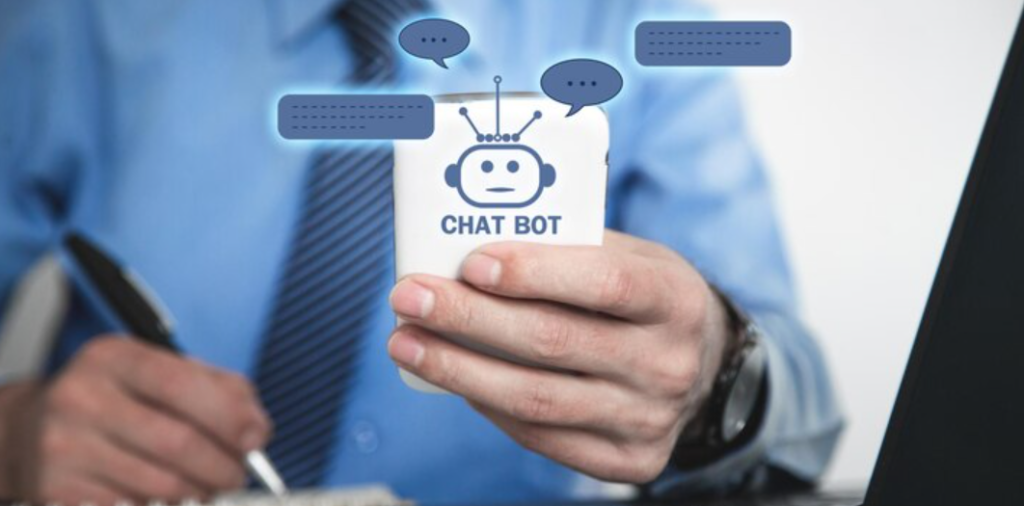
- Experiment with Prompts:
- Creativity in Queries: The quality of ChatGPT’s output largely depends on the prompts you provide. Experiment with different phrasing and context to get the best results.
- Use Cases: Explore various use cases, from content creation and brainstorming to customer support and personal assistance, to see how ChatGPT can fit into different aspects of your work or personal life.
- Leverage Custom Instructions:
- Tailor Responses: Use custom instructions to make ChatGPT more responsive to your needs. This feature allows you to set specific guidelines on how you want the AI to respond, ensuring more accurate and relevant output.
- Integrate with Other Tools:
- Automation: Integrate ChatGPT with task management tools like Asana or Trello to streamline project workflows.
- Data Analysis: Combine ChatGPT with data analytics platforms to generate insights and reports based on complex data sets.
- Stay Updated with New Features:
- Regular Updates: OpenAI frequently releases updates and new features. Stay informed about these to continually improve your experience.
- Community Engagement: Join the ChatGPT community forums or follow OpenAI’s blog to share tips, ask questions, and learn from other users.
- Use Chat-GPT Responsibly:
- Ethical Considerations: Be aware of the ethical implications of using AI, especially in sensitive contexts like customer service or content generation. Ensure that the use of ChatGPT aligns with your ethical standards and those of your organization.
Conclusion on How ChatGPT Can Benefit Users in 2024
As AI technology continues to advance, Chat-GPT stands out as a powerful tool that can significantly enhance productivity, creativity, and communication. Whether you’re a business professional looking to streamline tasks, a content creator seeking inspiration, or an individual curious about the capabilities of AI, Chat-GPT offers something for everyone. By following this guide, you can unlock the full potential of it in 2024, making it an indispensable part of your digital toolkit.